Itel It5231 No Service and Emergency network FIX Flash File
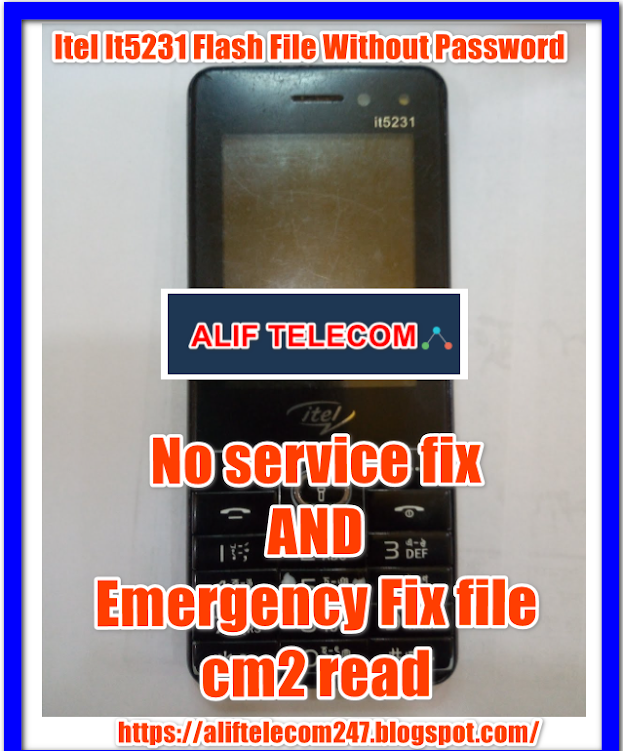 |
| Itel It5231 Flash File Without Password-ALIF TELCOM |
Why Need Update firmware?
You need to introduce a glimmer document on Itel It5231 Flash File cell phone. We distributed this page precisely and tried theItel It5231 streak document 6531C chipset cell phone. The glimmer document firmware arrives in a zip bundle. Additionally, we append underneath all subtleties of this glimmer document. Along these lines, you can utilize the glimmer record with no assembling issues.
Congratulations! You have successfully Flashing your Phone. Flash File (Stock ROM). I'm certain you were searching for Itel It5231. at any one time, you have gone to our https://aliftelecom247.blogspot.com/webpage to look for your Itel It5231 Flash File Or Another Flash File. We likewise give any remainingItel It5231 streak petitions for Free. Check the beneath for subtleties and a direct download interface for firmware or glimmer records.
Brand: I TEL
Itel It5231 Flash File
File Name: Itel It5231 Flash File
CPU: SpreadTrum (SPD)SC6531
File Type: RAR
File Size: 8 MB
USB Driver: SPD USB Drivers
Flash Tool: InfinityBox CM2SCR device
Flash File Download Link: Google Drive
Solve the issue?
1. Hang the bootup logo.
2. Remove pin lock.
3. Remove user lock.
4. Remove forgotten passwords.
5. Dead recovery.
6. Emergency Network
7.No Service Fix
&Other's
Device Reading Information
1. Power off the device
2. Press and hold BootKey or use BootCable
3. Insert cable and battery in the device!
Wait for the device ...
Device Connected!
BootVersion: SPRD3
Boot Source: InternalLibrary
BootVersion : Spreadtrum Boot Block version 1.2
Port speed: 921600
FDL Flash: Control transferred!
Boot Done!
Read Ok!
Infinity-Box Chinese Miracle II : SC/RDA Module [SCR] v1.07
SPRD mode : SC6531 : REV : C000 : NOR : [ 4MB-8MB ]
BINARY : SPRD_SPI_GIGADEVICE_GD25Q_8MiB.bin
FLSIZE : 0x00800000
Platform Version: MOCOR_12C.W13.04.14_Debug
G243_it5231_64X64_240X320BAR_EnBd_BD
Project Version: IT5231-G243-EnBd-BD-20161209
MMI Version: IT5231-G243-EnBd-BD-20161209
BASE Version: BASE_SVN
HW Version: fp6531_bar
12-09-2016 18:44:52
LOG Version: V1.0.1
IMEI[1]
IMEI[2] :
Done!
Elapsed: 00:00:35
Important Note:
Must backup your device document. document means, For example, backup your image, video important file, and flash it Otherwise, important data will be ERASED/Format.so be careful.
Then back up the Install Flash File( firmware) of your Android or cell phone to the computer with any device If your phone is dead after giving another firmware, Additionally, actually, take a look at your model number before then downloading this flash file. thanks to all for visiting our website.
Suggestions: We test each file ourselves and upload it after we are 100% sure. so you can download this file. First look at your device model then starts downloading the file from google drive.






No comments:
Post a Comment