1. Power off the device
2. Press and hold BootKey or use BootCable
3. Insert cable and battery in the device!
Wait for the device ...
Device Connected!
BootVersion : SPRD3
BootSource : InternalLibrary
BootVersion : Infinity SCR 6531EFM v2.0 (c)2019
Port speed : 921600
FDL Flash : Control transfered!
Boot Done!
CS0_MEM : SPI : [WINBOND] : W25Q32 : 0x00400000 [ 4MiB ]
IMEI[1] :##############
IMEI[2] : #############
Done!
Elapsed: 00:00:21
Reconnect Power/Cable!
Operation : Read Flash [ v1.07 ]
1. Power off the device
2. Press and hold BootKey or use BootCable
3. Insert cable and battery in the device!
Wait for the device ...
Device Connected!
BootVersion : SPRD3
BootSource : InternalLibrary
BootVersion : Infinity SCR 6531EFM v2.0 (c)2019
Port speed : 921600
FDL Flash : Control transfered!
Boot Done!
CS0_MEM : SPI : [WINBOND] : W25Q32 : 0x00400000 [ 4MiB ]
Read Flash Ok, Size: 4.00 MiB
DF829_JSY_T610D-QPHONE-QP1_P01_2IN1_M_EZFM_240X320_ENG_BEN_2020101318
Project Version: SC6531EFM_BAR
Saved to: C:\Users\musa\Desktop\Qphone QP1 6531E\DF829_JSY_T610D-QPHONE-QP1_P01_2IN1_M_EZFM_240X320_ENG_BEN_2020101318.bin
Done!
Elapsed: 00:01:08
Q phone QP1 Flash File 6531E
This Firmware upgrade, downgrade or re-install flashing is the process of updating the operating system on your mobile device,
which can sometimes fix bugs, software issues, IMEI Issues, Dead issues or improve performance. It’s also useful for updating your phone’s operating system, which can sometimes bring new features to your phone.
File Name: Q phone QP1 Flash File 6531E
File Size: 4.00 MiB
Flash Tool: InfinityBox CM2SCR Tool
This Flash File Only For My Youtube Subscriber
Subscribe and Get Link
How To Flash or Install Flash File
How to Flash your device or install Firmware Follow The step.
1. download the flash File from the above link. Then extract the RAR file with 7 zip.
2. install the SPD driver on your computer and the driver will be installed successfully, If You have already installed the USB driver on your PC so skip this step.
4. Before flashing your mobile device, download and extract the Flash file.
Take a Bacup:
Must back up your device data before flashing the Device. take a backup of everything on your mobile device. Otherwise, essential data will be ERASED?
Then back up the Install firmware of your Android phone to the computer with any device If your phone is dead after giving another firmware, You can reopen your phone by flashing it with your backed-up firmware.
We test every file on our Alif File Free site ourselves and upload it after 100% confirmation, any issue on this firmware is specifically requested to let us know via email.


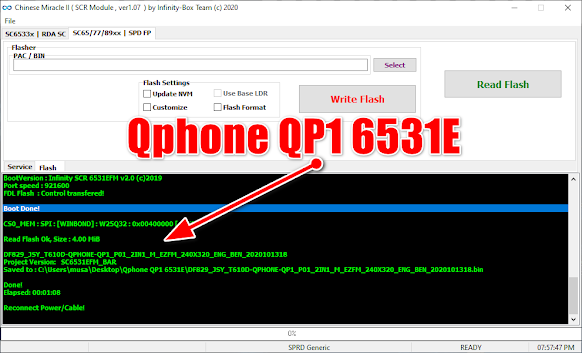





No comments:
Post a Comment