Symphony B12 Plus HW1 Flash File Without Password
How to flash Symphony B12 Plus HW1 Flash File
If you want to flash your Symphony B12 Plus HW1 without using a password, here is how:
1. Download the Symphony B12 Plus HW1 flash file from our website.
2. Connect your Symphony B12 Plus HW1 to your computer using the USB cable.
3. Open the downloaded file and ensure the correct firmware version is selected.
4. Click the Flash button.
5. The Symphony B12 Plus HW1 will start flashing.
6. When the flashing is complete, disconnect the Symphony B12 Plus HW
BINARY: SC6531_SPI_WINBOND_W25Q_4MiB.bin
FLSIZE: 0x00400000
FF257M80_G10_CQ_SYMPHONY_CQ1819S_BENGAL_V07_128X160_EN_BE_20190418_152250
Project Version: SC6531EFM_BAR
MMI Version: SC6531EFM_BAR
BASE Version: BASE_SVN
HW Version: SC6531EFM_BAR
04-18-2019 15:27:05
LOG Version: V1.0.1
UCOM
Load Ok!
Operation: Write Flash [ v1.07 ]
1. Power off the device
2. Press and hold BootKey or use BootCable
3. Insert cable and battery in the device!
Wait for the device ...
Device Connected!
BootVersion: SPRD3
BootSource: InternalLibrary
BootVersion : Infinity SCR 6531EFM v2.0 (c)2019
Port speed: 921600
FDL Flash: Control transferred!
Boot Done!
BIN : Format UserData
BIN: Format UserData Ok!
Done!
Elapsed: 00:02:09
Reconnect Power/Cable!
Symphony B12 Flash File 6531E LCD Fixed-File
Symphony B12 plus HW1 Flash File 6531E LCD Fixed-File is a fixed file that is used to update the Symphony B12 system. This file updates the Symphony B12 plus HW1 system to the latest version. This file also updates the Symphony B12 plus HW1 system to the latest security patch.
Symphony B12 Flash File Download Link


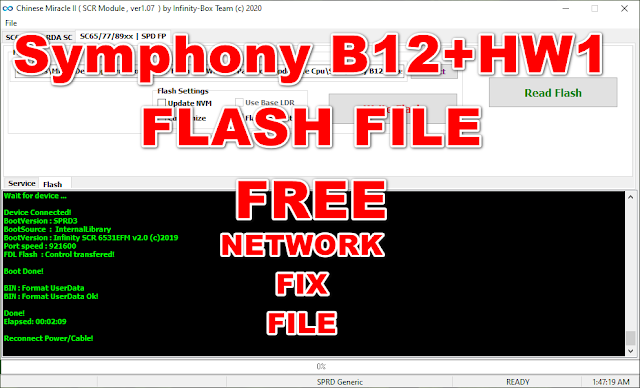





No comments:
Post a Comment